Audio Visual (AV) Equipment
The AV cupboard is in the main hall. There’s a lead on the top of the AV cabinet that you can use to connect a phone (USB C & iphone connector) as an alternative to the Bluetooth as it doesn’t connect to all phone models (photo below). The Bluetooth is the small unit with “Elegant” on it.
Please do not move, re-arrange or unplug cables for the AV equipment or projector as this will mean it will not work for the next hirer. If you do need to move anything please photograph the connected leads and put them back exactly as you found them.
Detailed step by step instructions on how to use the projector and how to connect a laptop are hung inside the door of the AV cupboard.
The projector needs to be turned off by standing on the stage, pointing the remote towards the balcony in front of you & pressing the standby button. When it asks on the projector screen if you want to turn it off you press the off button a second time.

AV cupboard

If the equipment isn’t working make sure the switch is turned on at the side of the AV cupboard here:
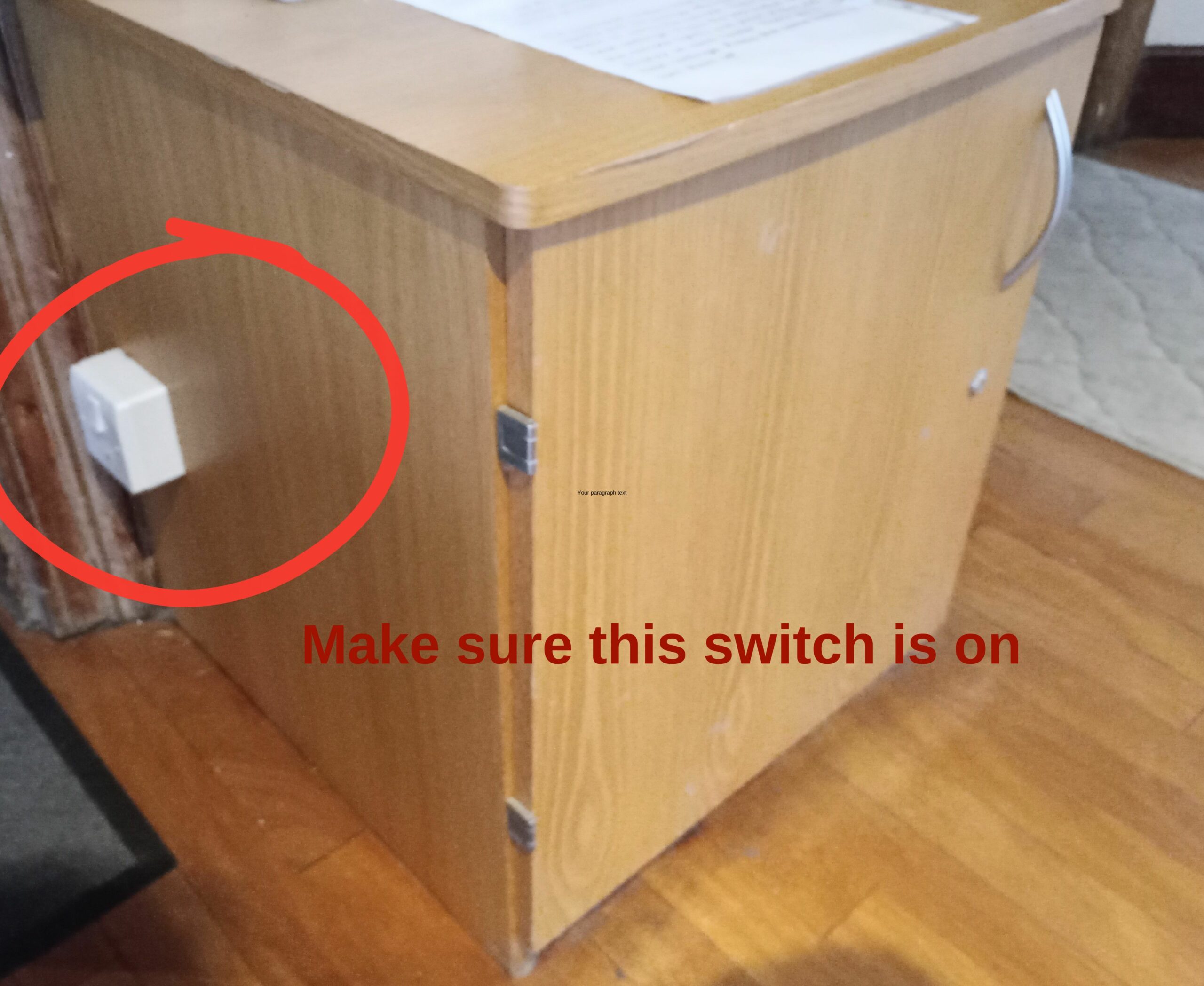
To adjust the volume turn the knob for the equipment you are using e.g. if you are using your phone/tablet and it’s connected via the white lead turn the knob marked “Headphone USB” to increase or reduce the volume. If you are connected via Bluetooth turn the “Bluetooth knob” etc.
If you are getting feedback try turning the other dials down.
Heating
The overhead heaters around the balcony heat the hall rapidly and are energy efficient. Turn them on using the remotes (in a box to your right as you enter the main hall). Press the buttons lightly (don’t hold them down). There are 3 heat settings, use the arrows to turn it up or down.

There are wall heaters but they cost £10 an hour to run so please only use them if the overhead heaters don’t provide enough heat. The switches are labelled with signs. They’re in the Committee Room on the side of the wall near the entrance to the ladies’ toilets. Flip the switches to turn them on. See photos below.

If the wall heaters don’t work check they are switched on at the wall socket above and on the heater itself and that the temperature setting hasn’t been turned down too low.
Lighting
The main lighting switches are in the Committee Room on the same side of the wall near the ladies’ toilets (see photo below). Each switch is labelled.
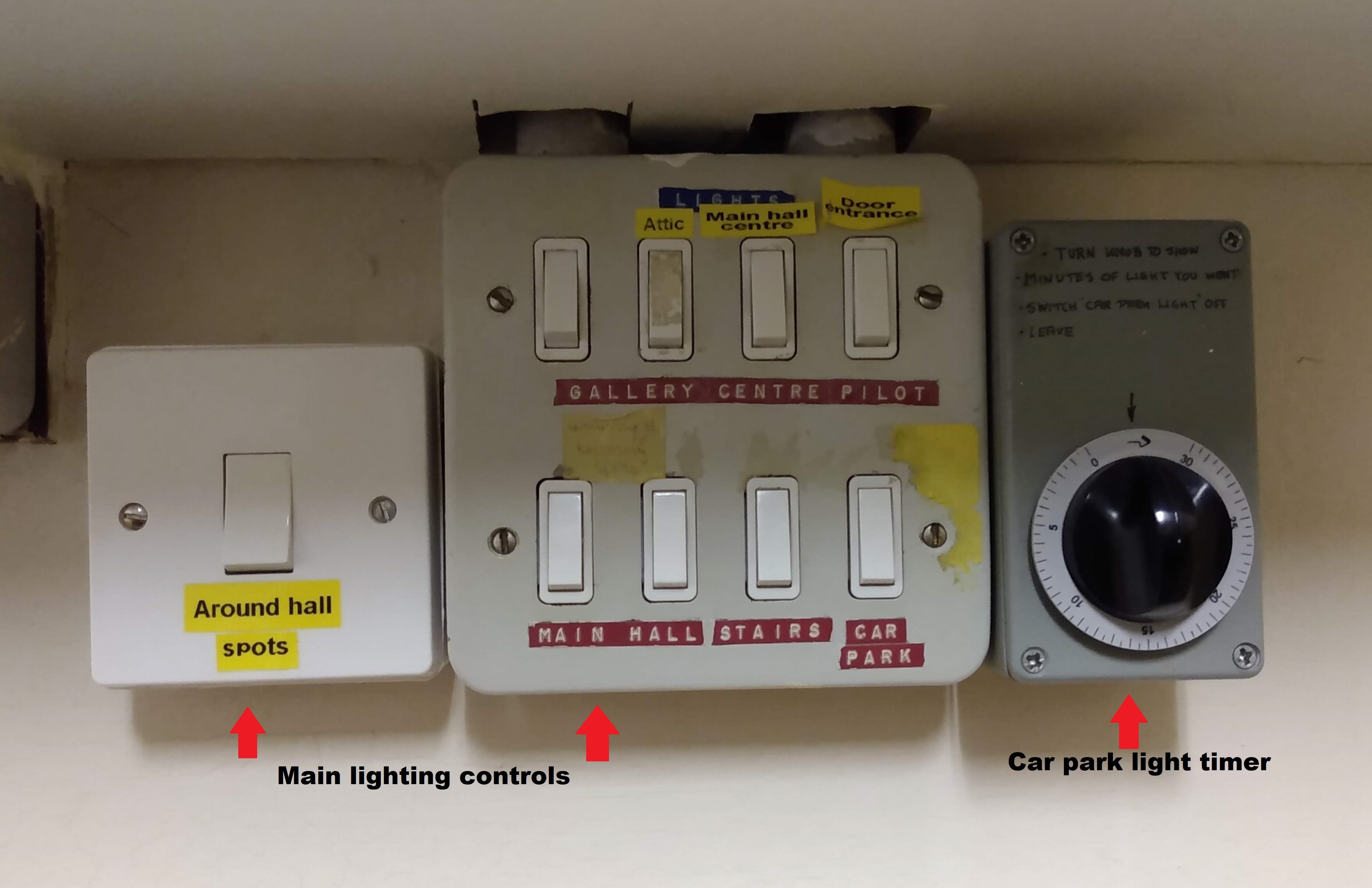
The car park light works with a timer so the lights stay on while you get to your car. Turn the dial to the number of minutes you want and turn the car park switch on.
The fairy lights on the balcony and festoon lights work via a remote switch. There’s a video showing how to turn on the festoon lights here.
Stage Lights
There are 2 switches on the wall in the Committee Room to turn the stage lights on and off. The lights are shown below, they look slightly darker at night.


Kitchen Equipment:
Video showing how to turn on the hot water for the kitchen sinks here.
Hot cupboard manual here. Please check it is empty before turning it on.
The dishwasher must be turned on about half an hour before you want to use it (it heats up the water). Once it’s ready the washing cycle takes between 1 and 10 minutes depending on the setting selected. You don’t need to add salt or detergent (we keep it topped up with commercial detergent & it lasts a long time). If you haven’t used a commercial dishwasher before make sure you watch the video so you know how to use it before your event.
Here’s a link to the short dishwasher manual. There’s a video showing how to turn the dishwasher on here. This is the dishwasher:

